There are 1,800+ flowers in the Lobiloo database with color, seasonality, and wholesale pricing intelligence.
However, there are more flowers and simply more beautiful photos than we'll ever host locally.
To drag and drop Pinterest pins into Lobiloo proposals, follow along below.
(Note, you only have to do this once!)
However, there are more flowers and simply more beautiful photos than we'll ever host locally.
To drag and drop Pinterest pins into Lobiloo proposals, follow along below.
(Note, you only have to do this once!)
Step 1 - Select an Event
While logged into Lobiloo, navigate to any Event of your choosing and click the "Arrangements" tab. Next, select "Pinterest" from the right side.
Step 2 - Connect Pinterest
Click to connect your account, which should open a new tab with a permissions consent form like this (requires Pinterest login):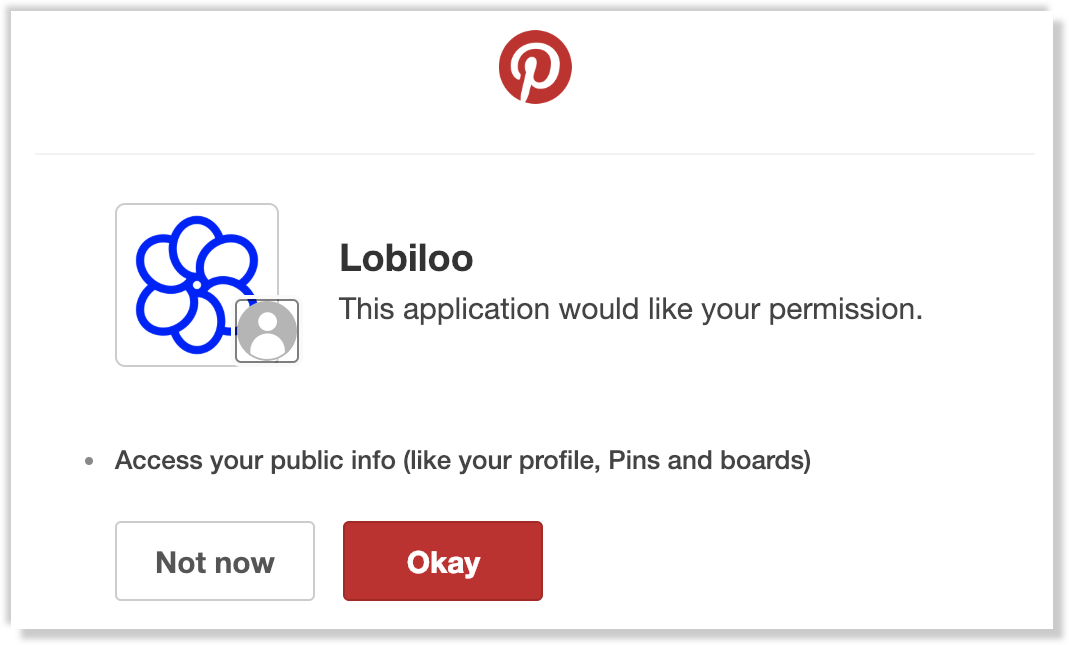
Step 3 - You're Done
After approving read-only permissions, Lobiloo will automatically begin importing your pins, which will be fully searchable by their "name/notes" field inside Pinterest.
It may take a few moments for your pins to begin importing, so refresh the browser tab (vs just clicking away) to view the latest imported pins.